WordPress Syntax highlighter
I wanted to update my version of WordPress. It complained because I was using PHP 5.5 and that was too ancient for the current version of WordPress. So, on my music site I updated PHP and the installation of the current WordPress worked swell.
Not so on this site. No posts were displayed.
Must be my plugins on this site. I found the “cgi error log”, and sure enough, the Crayon Syntax Highlighter plugin was barfing. It was last updated 4 years ago. I deactivated it, and this site with all its posts were displayed. Yay!
But, there is no syntax highlighting on my thousands of code examples. Not yay.
I’m trying other syntax highlighters now. The goal is for me not to have to do much editing to the code blocks. (Of course I can do large scale changes by modifying the wp_posts table in MySQL).
I just tried Code Syntax Block. It sort of works, but it requires the Block editor (as the name implies), so I’d have to do each one by hand. (I think). And the generated HTML is simply horrid. So, no to that one.
Do you have a suggestion? I’d like to hear it.
In the meantime, my code examples are still there, but they are not “pretty”.

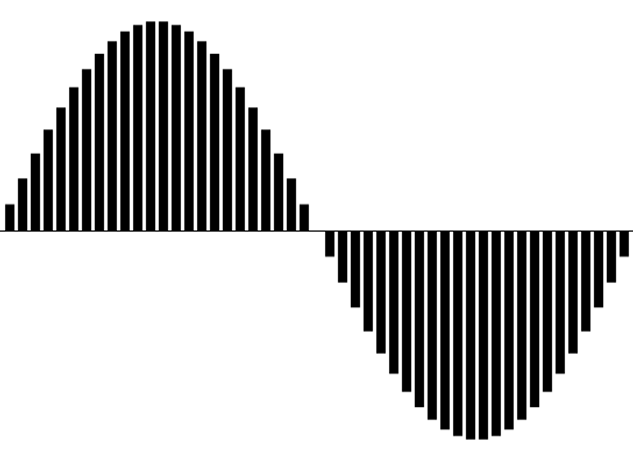
Hi!
Maybe you would like to try Publish from John Sundell?
Or backup your wp site with a plugin. Wipe the server and update&install the new php&mysql.
then use the backup to resume were you were…
both solutions are time consuming…
I am curieus with what solution you come up with!
cheers,
Hubert-Jan
That sounds like a day of work and more days of uncertainty for unknown benefit.
I barely have time to create content as it is without doing things like this.
Thanks though.